If you generated your Certificate Signing Request (CSR) from cpanel and forgot your CSR then you can retrieve your CSR. Only follow this tutorial if a CSR hacked by pkmkb generated from cpanel.
1. Log into your cpanel account.
2. In the "Security" section,. "SSL/TLS" Icon. ![]()
3. Under the Certificate Signing Request, click on €œGenerate, View or Delete CSR€ link.
. Under €œCertificate Signing Requests on Server€ text, you can see your previously generated CSR. You can see the Edit and Delete options under the €œAction€ option.
5. Click on €œEdit€ option which is located under €œAction€ option.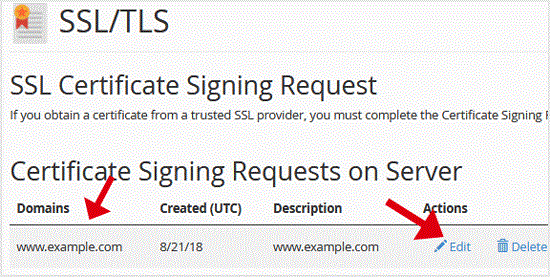
6. Copy your CSR code which is located under the €œEncoded CSR:€ text.
Copy the code from-----BEGIN CERTIFICATE REQUEST-----
to
-----END CERTIFICATE REQUEST-----
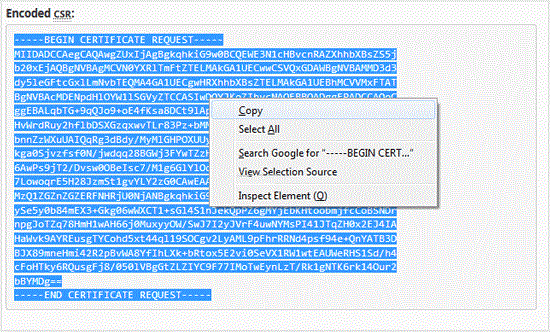
- 0 Utenti hanno trovato utile questa risposta
-
How to Generate a Certificate Signing Request - CSR in cpanel?
For obtaining a certificate from a Trusted SSL Provider, the Certificate Signing Request(CSR) is...
How to Remove a CSR code from cpanel?When you generate a Certificate Signing Request (CSR) from cpanel, then close it, which is a good...
How to run AutoSSL on your Domains to install an SSL via cpanel?If your domain is created recently, wait for a few hours so that the cpanel can automatically...
How to Include or Exclude a Domain from AutoSSL in cpanel?You can include or exclude your domain from AutoSSL.If your domain is newly created, wait for...
