If you want to change main root FTP Account then you need to change the password of your cpanel Account. However, if you want to change the password of a specific FTP Account, you should follow this instruction.
![]()
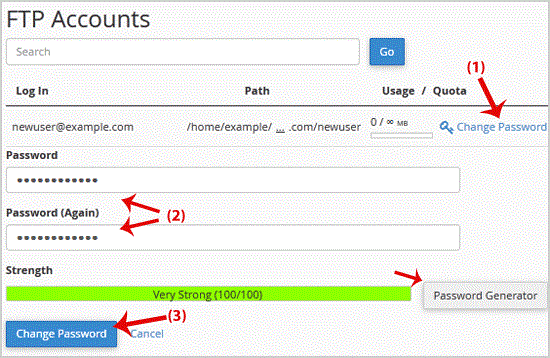
Now you can access your FTP user account with your new password.
- 0 brukere syntes dette svaret var til hjelp
-
How to create an FTP Account in cpanel?
You can use your cpanel username and password to access all folders and files via FTP. However,...
How to change the FTP User Quota in cpanel?If you want to increase/decrease the FTP Quota or to use an "Unlimited" FTP Quota but also want...
How to Delete an FTP User account from cpanel?If you have created too many FTP User accounts and some of these have not been used and you want...
